Software businesses are built solely on documents before they are ever built into a product. As part of the product development process, an internal product team produces several documents such as a product vision document, product requirements document, software documentation, release notes, test plan, API documentation, etc. They’re endless.
When there are countless documents to streamline internal product building, imagine having an external knowledge base that would be significantly more comprehensive.
Thankfully, we have free knowledge base software that can help you organize, retrieve, and share information faster and more efficiently.
It is necessary to have a knowledge base at each step. For customer support agents, the knowledge base provides the information they need to answer questions, while for existing customers, it serves as a guide.
For example, if a customer needs help integrating an API, they can resolve their issues without contacting support.
The best part is that we have access to free knowledge-base software that facilitates the sharing of information and problem-solving.
Before we jump to the meat of this blog, i.e. best free knowledge base software, let’s understand what knowledge base software is and what it does.
What is knowledge base software?
A knowledge-based software is a central repository of information. You can create, share, and manage information using a Knowledge base software. You can set up a knowledge base for your internal teams or set up a customer knowledge base to publish FAQ pages and user guides. With self-help guides, your customers don’t need to wait longer for an executive to be assigned to solve even a simple issue and your customer support team can focus on only complex issues, while your users can troubleshoot problems whenever they want using best practices, tips, and step-by-step guides.
8 Best Free Knowledge Base Software
Here is the list of the 8 best free knowledge base software that includes the main features of the product and what to expect from these features in an ideal tool.
1. Document360
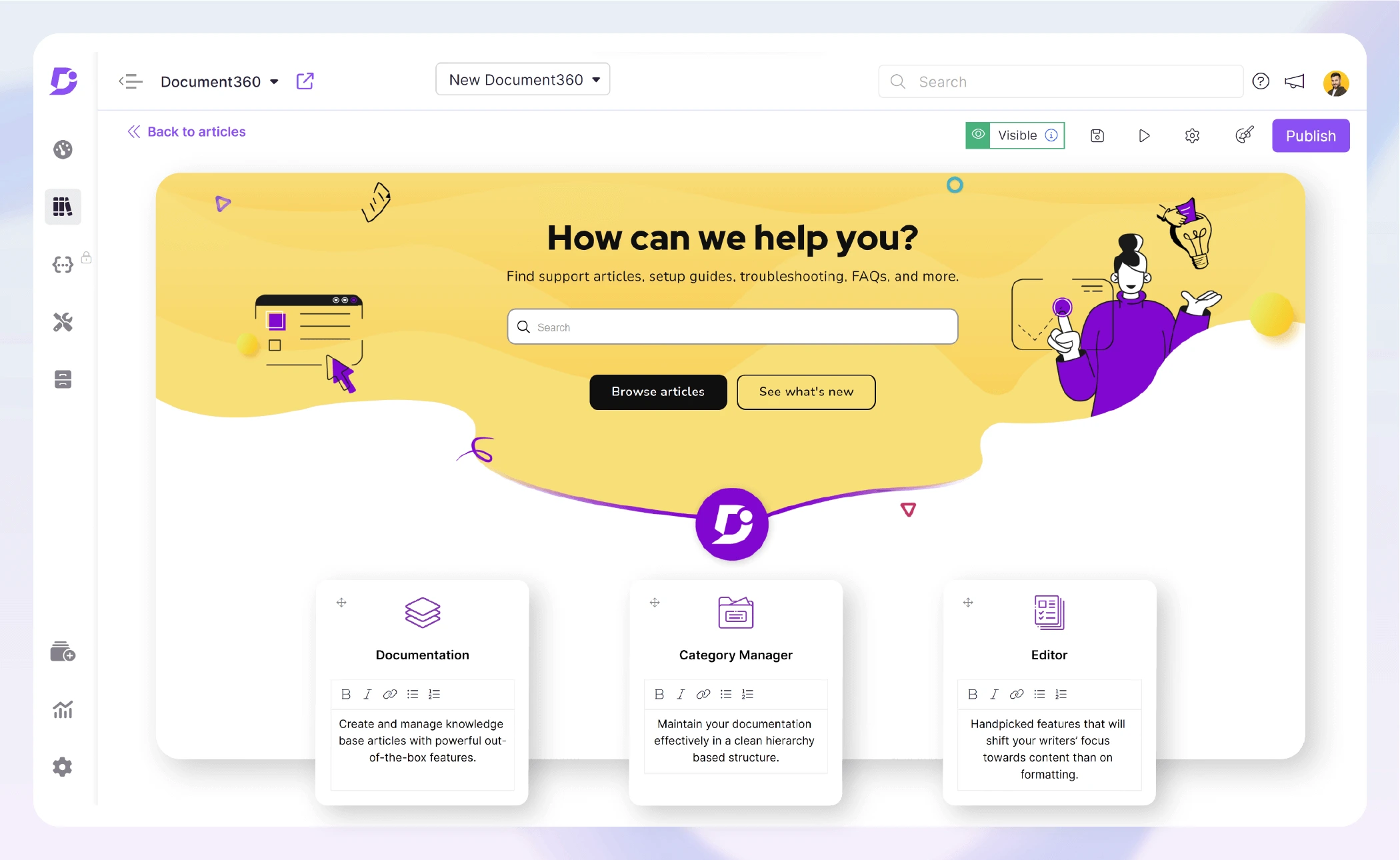
A go-to platform for all business types, Document360 is a cloud-based knowledge base software that lets you create, manage, and share all the information. With the Document360 free plan, you can create both an internal and external knowledge base. With an internal knowledge base, you can create a wiki for your internal teams, policies and procedures, employee handbook, SOPs, and more
With a public knowledge base, customers can search and read articles from user guides, product documentation, frequently asked questions (FAQs), release notes, etc.
Listing out a few of its key features that make it stand out in the market:
With Document360’s free plan, you can create a public knowledge base, and add up to 50 articles, 1 GB storage, and one workspace included.
- Editor– With Document360 rich editor, you can now create detailed articles with its WYSIWYG & Markdown editor
- SEO – With the free plan you can still enjoy some of the basic SEO features like adding tags, and descriptions manually
- Customization– Though you can’t enjoy full customization options still, you can add a logo, and theme colors to match your brand
- User restrictions– You can still have control over the document by adding user restrictions for contributors, readers, and admins
- Collaboration– you can have two user accounts, and you can collaborate with the users for review and contribution
- Category manager– You can easily organize articles in folders and sub-articles with simple drag-and-drop
- Drive – You can access the drive to store your images and video assets
Paid plans come with a lot more features like AI-powered features, Integrations and analytics, version history, customization, and more.
Interested in Document360 AI-Powered Knowledge Base Software? Schedule a demo with one of our experts
Book A Demo
2. Hiver
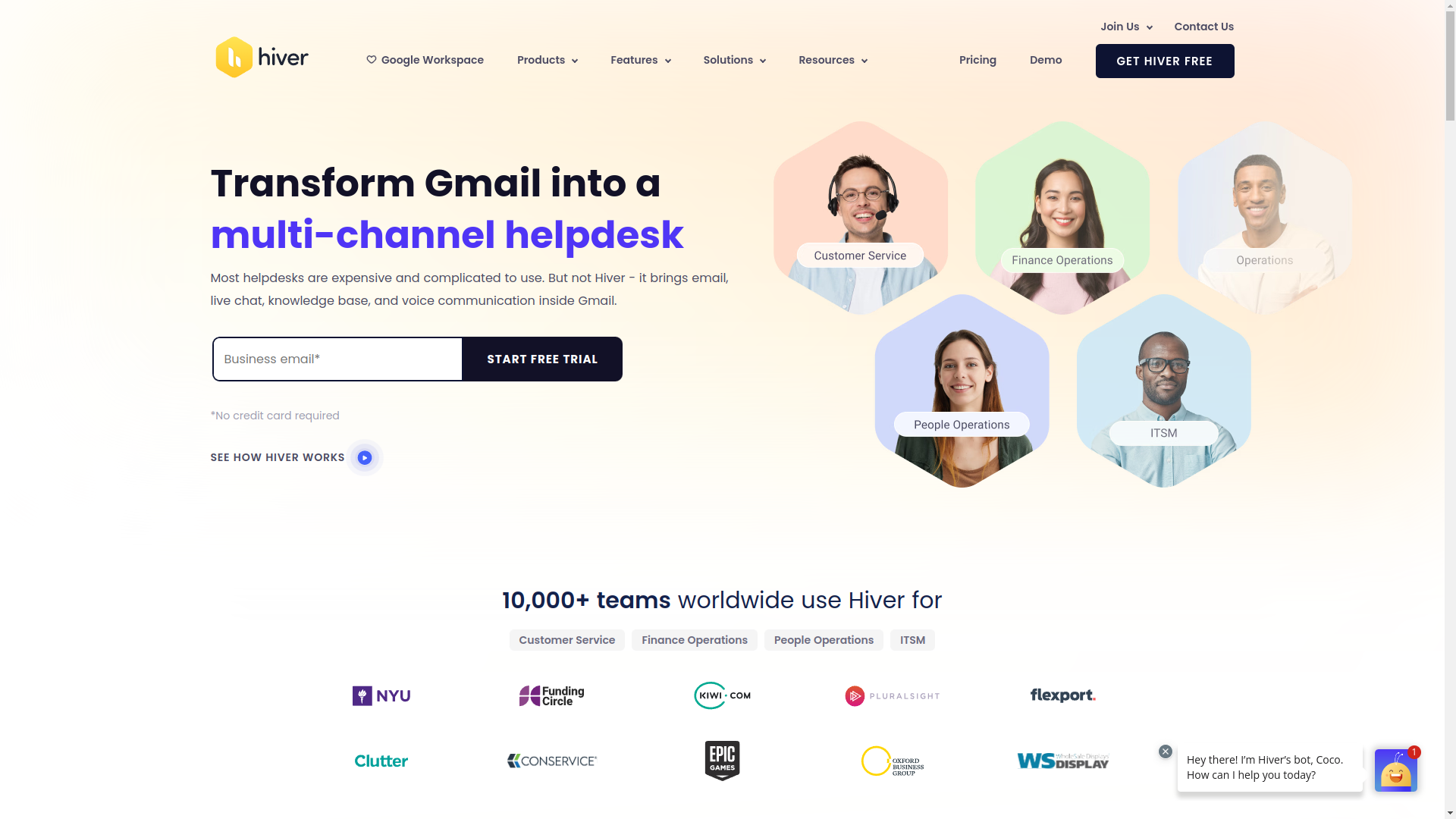
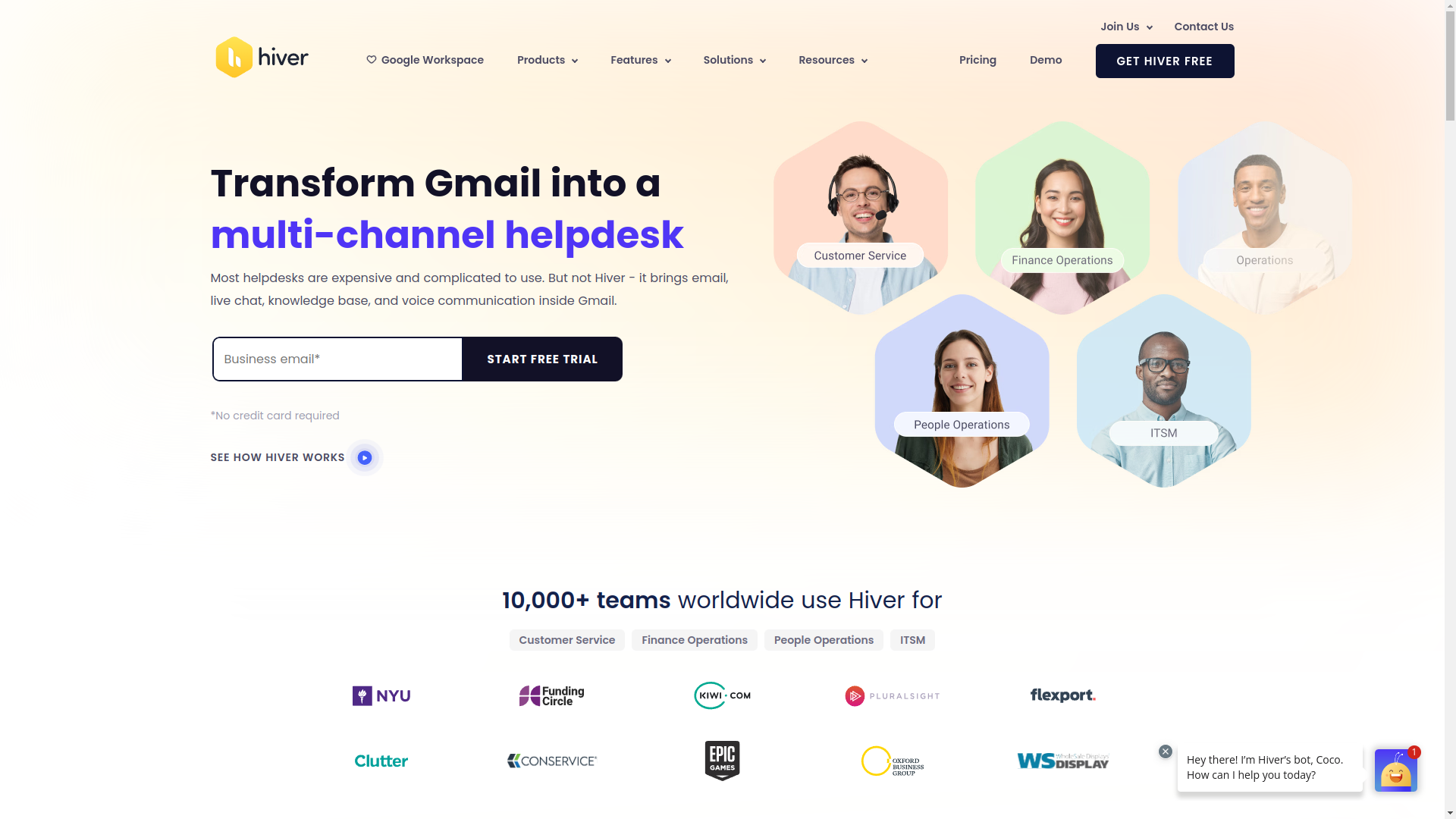
Primarily designed for Google Workspace, Hiver is a Gmail-based knowledge base platform wherein one can manage internal plus external knowledge bases.
It can have-
- Teams collaborate on shared inboxes and access, manage, and respond to emails from a single email address.
- Assignments to be assigned directly within Gmail to delegate tasks and track responsibilities with easy hands.
- Users can add private notes and tags to emails within Hiver to help teams collaborate on specific emails effectively.
- Email template functionality to allow users to save pre-written responses for commonly asked questions or standard inquiries.
What it can not have?
- Hiver is not fully compatible with other email setups than Google’s.
- It is completely dependent on the Gmail interface to be operated freely.
- Hiver offers a limited level of customization as compared to other email management tools.
- A big-sized organization might have to incur higher costs to manage shared inboxes.
3. Freshdesk
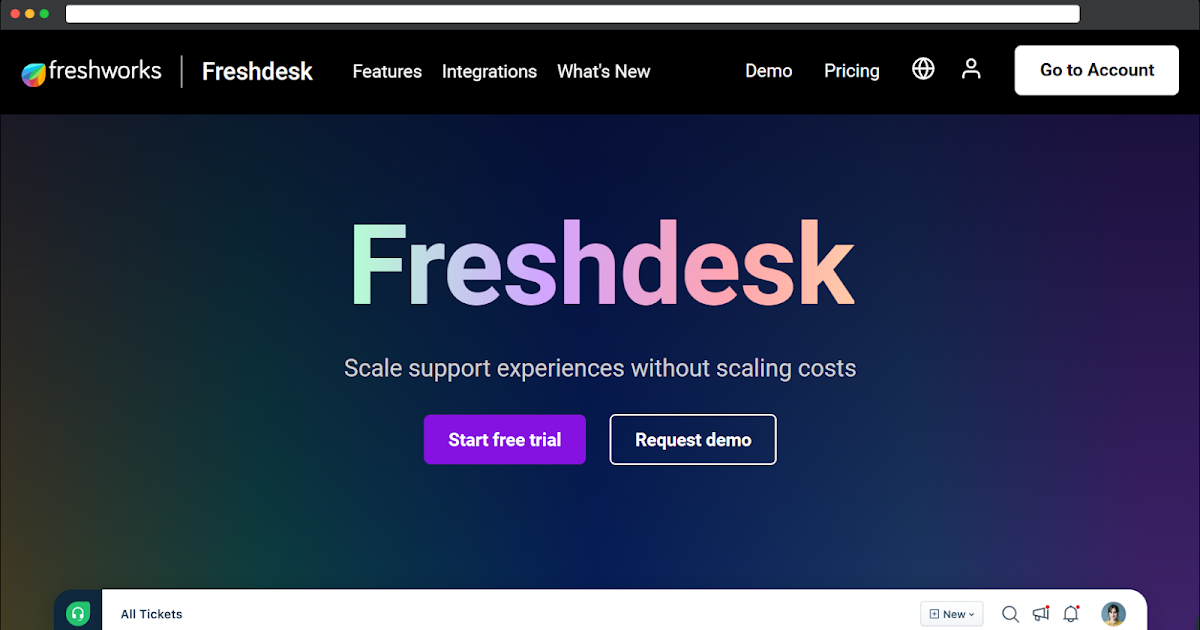
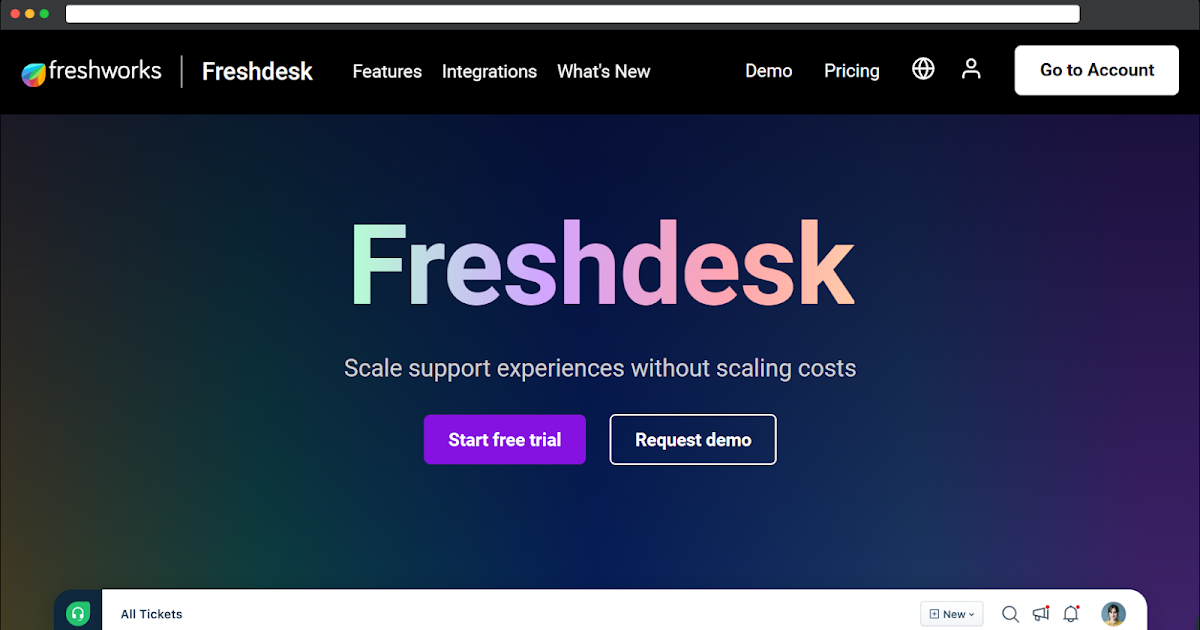
Yet another cloud-based customer support software solution, Freshdesk, lets businesses manage customer queries, respond to their issues, and deal with raised tickets efficiently. It offers problem-solving content where customers can locate policies or troubleshooting workflows.
Here are the key aspects of Freshdesk-
- Offers a robust ticketing system that allows businesses to centralize & manage customer queries & issues through email, phone, chat, social media, & web forms.
- The software has a knowledge base feature for businesses to maintain a repository of articles, FAQs, and self-help resources for customers.
- It puts forward a system of advanced automation for ticket routing, responses, follow-ups, and escalations based on predefined rules and triggers.
- Facilitates knowledge sharing and problem-solving by allowing agents to collaborate on tickets, share internal notes, & communicate through built-in chat and collaboration tools.
Concerns that come with Freshdesk-
- The software operates on a subscription-based pricing model that may not be a go-to choice for small businesses or startups.
- Additional costs may also be incurred for add-ons, customization, or premium support options.
- Occasional performance issues might trigger the performance efficiency like the spam sensors tripping up each time a user posts any URL hampering in addressing the tickets.
- Advanced features such as content versioning, multilingual support, or advanced search functionality may be lacking.
4. Flowlu
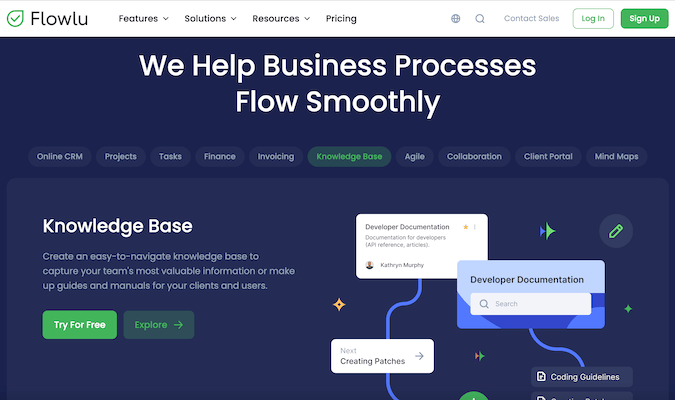
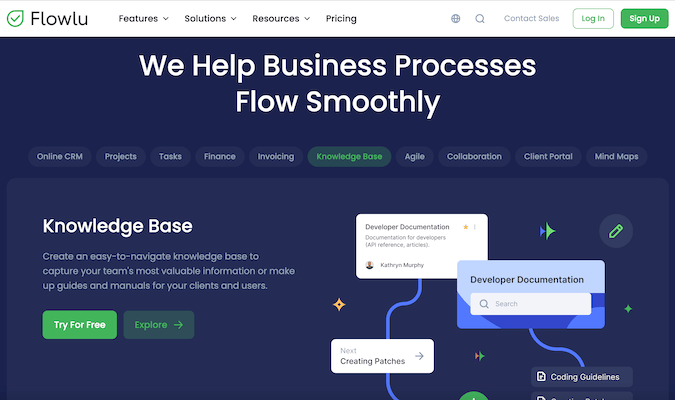
The know-all & comprehensive free knowledge base software, Flowlu lets businesses manage projects, track finances, simplify operations, & get together within teams. They say they help business processes flow smoothly. Know how-
- It runs past fully customizable CRM support to manage sales funnels, keep track of your customers, & store email communication all in one place.
- The software lets you manage projects and know the revenue, cost, and project profitability beforehand.
- Plan, measure, and analyze your tasks in time with Flowlu which has an in-built task management working to refine work productivity.
- Visualize your financial plans like never before. Flowlu gives you graphs to gain insights into your expenses: and generated revenue.
Although the free knowledge base software is intellectual enough to help you lead the industry, it comes with certain limitations too. These are-
- Flowlu’s free plan only permits one knowledge base, so corporations have to decide whether to target internal or external users.
- The interface liberation to add or create a new custom field doesn’t let the user choose where they would appear.
5. myBase
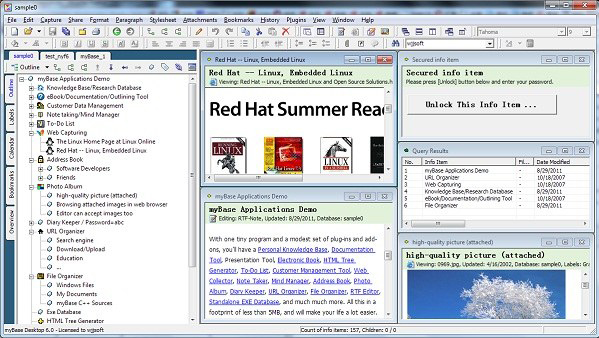
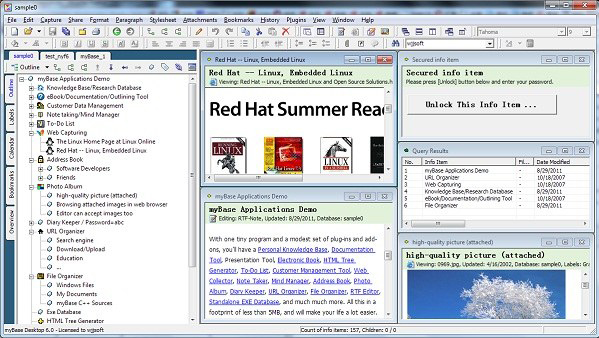
A class in itself PIM, Personal Information Manager, myBase lets the users organize and manage various types of information, including notes, documents, tasks, bookmarks, & etc. As a free knowledge base software, all of its aspects extend its utility for personal organization, research, knowledge management, & a lot more. Know below in detail-
- myBase allows users to create and organize notes in a hierarchical structure so users can create categories, subcategories, and nested folders to organize their notes.
- It offers rich text editing capabilities, allowing users to format their notes using fonts, colors, styles, and multimedia elements for visually appealing content.
- The software supports the storage and management of various document types, including text documents, spreadsheets, presentations, PDFs, and more.
- Users can create tasks, to-do lists, and reminders within myBase wherein tasks can be organized by priority, due date, status, and other parameters.
- Users can encrypt their database or individual notes to prevent unauthorized access and ensure data privacy.
However, there are limitations to the software as well.
- Specially designed for personal information management, myBase doesn’t offer a robust collaboration feature for team-based environments.
- Although it allows you to store all your data, the software might not scale well for extensive collections of documents & notes.
- myBase offers limited integration with third-party platforms, hence the user should assess its integration with their existing workflows.
- myBase is found to be relatively more expensive than other free alternatives for personal information management solutions.
6. Bookstack
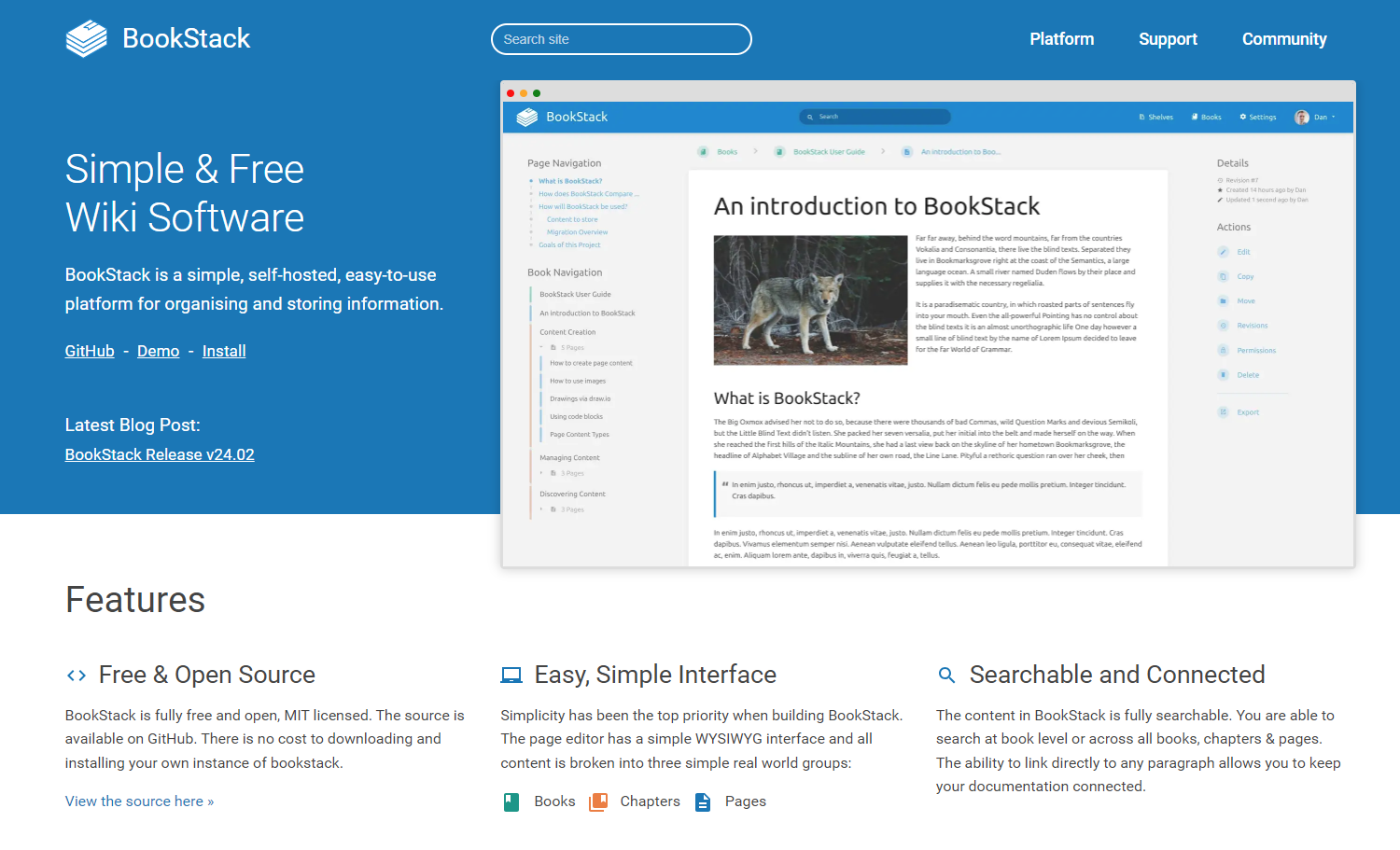
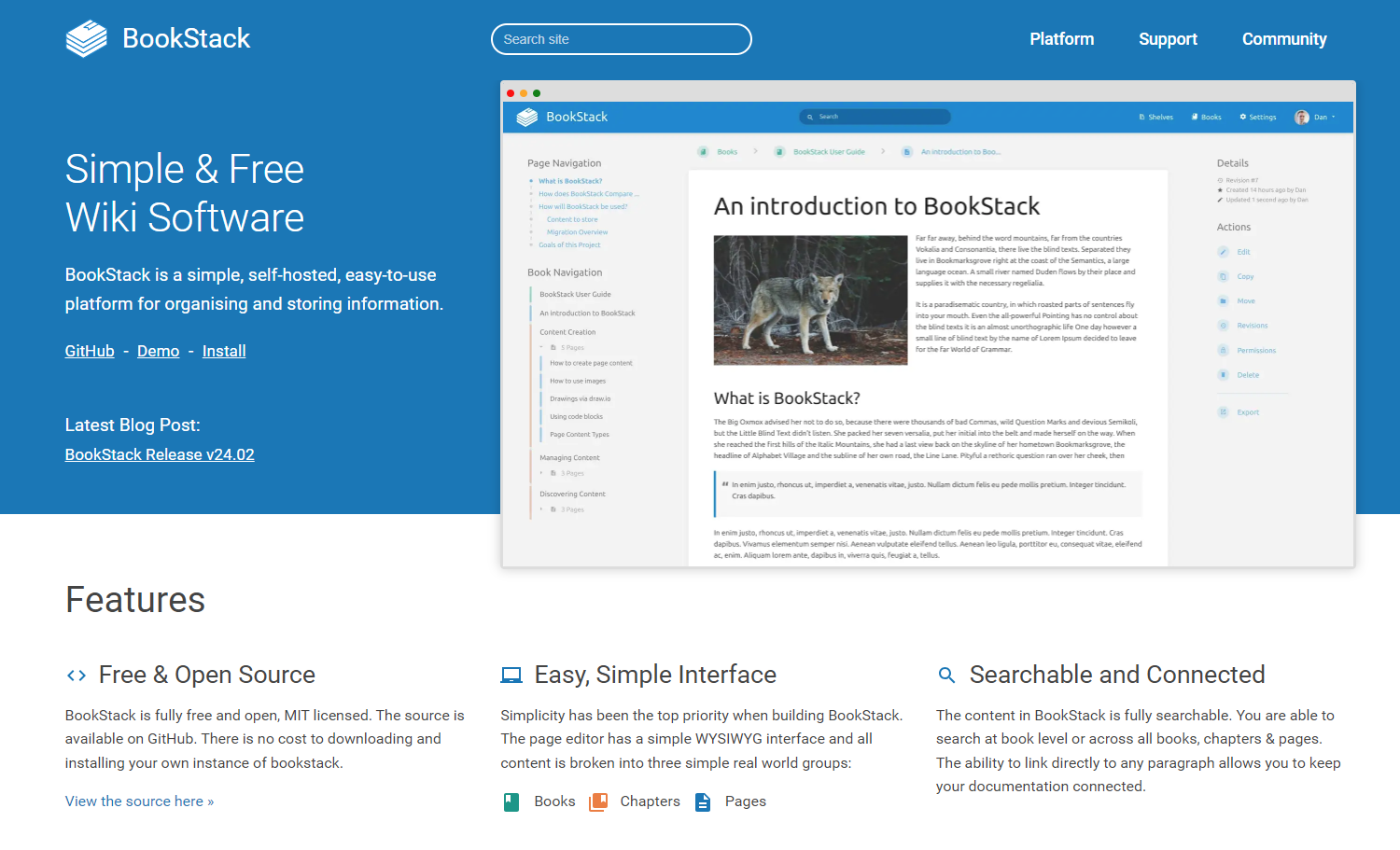
An open-source platform, BookStack is used to organize and produce documentation. It’s comparable to a wiki system, but its main objective is to help create documentation in an orderly and systematic way.
Mapping out the best of Bookstack’s knowledge base features-
- BookStack is organized hierarchically, allowing users to create chapters, sections, and pages to structure their content logically.
- The software includes version control features, allowing users to track changes to documentation over time & know who made changes & when,
- Ensures that sensitive information is protected & only accessible to authorized users with its granular permissions & access control settings.
- Furthermore, BookStack’s AI-powered search functionality & customization options for branding & styling are what make the software a stand-alone knowledge base platform.
Potential limitations to consider-
- Advanced collaboration features, such as real-time editing, commenting, and task assignment, may be limited or unavailable in BookStack.
- Users with significant scalability needs may encounter performance issues or limitations in BookStack.
- Customers may encounter limitations or challenges when migrating or transferring their data to other platforms or systems.
7. Documize
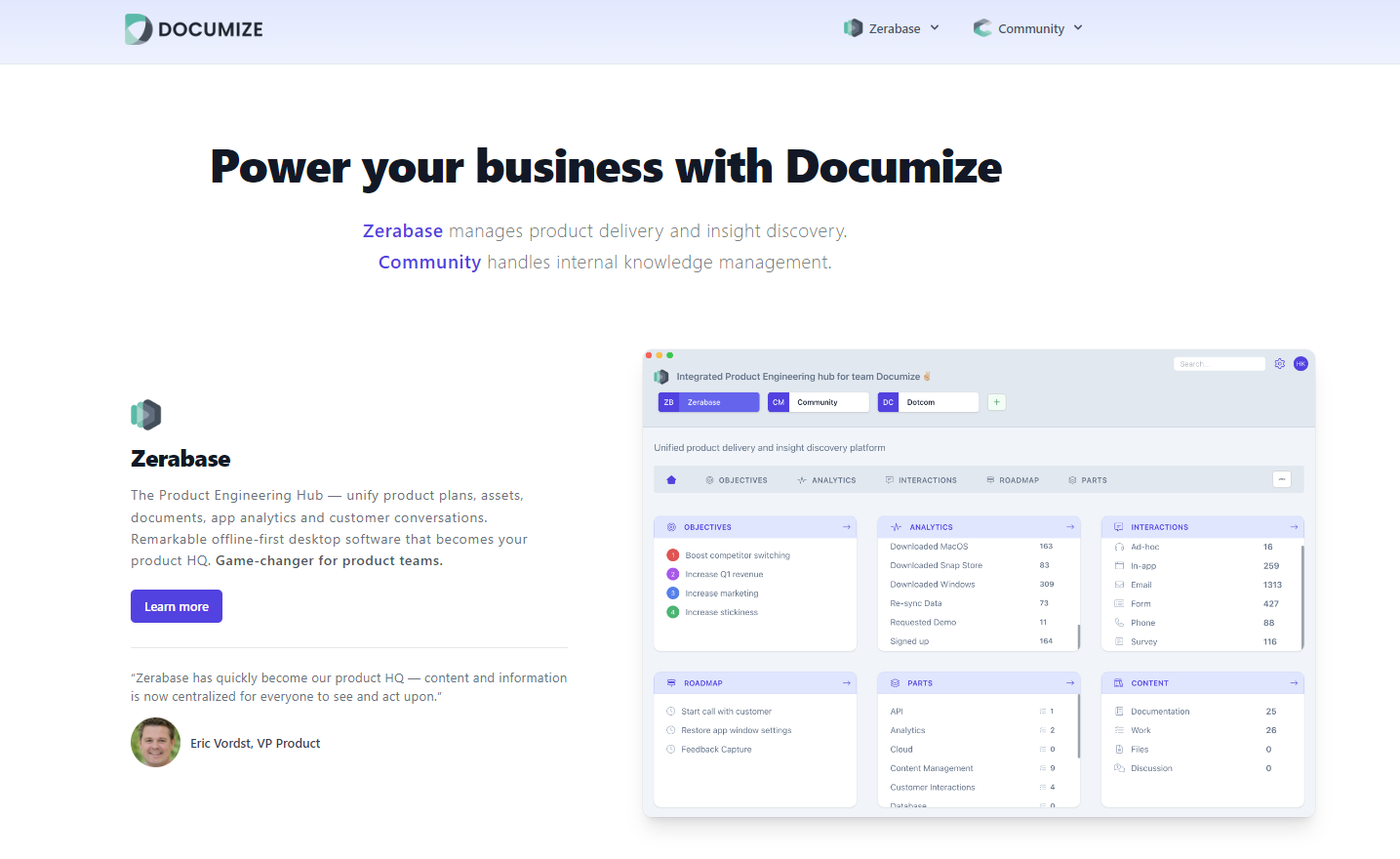
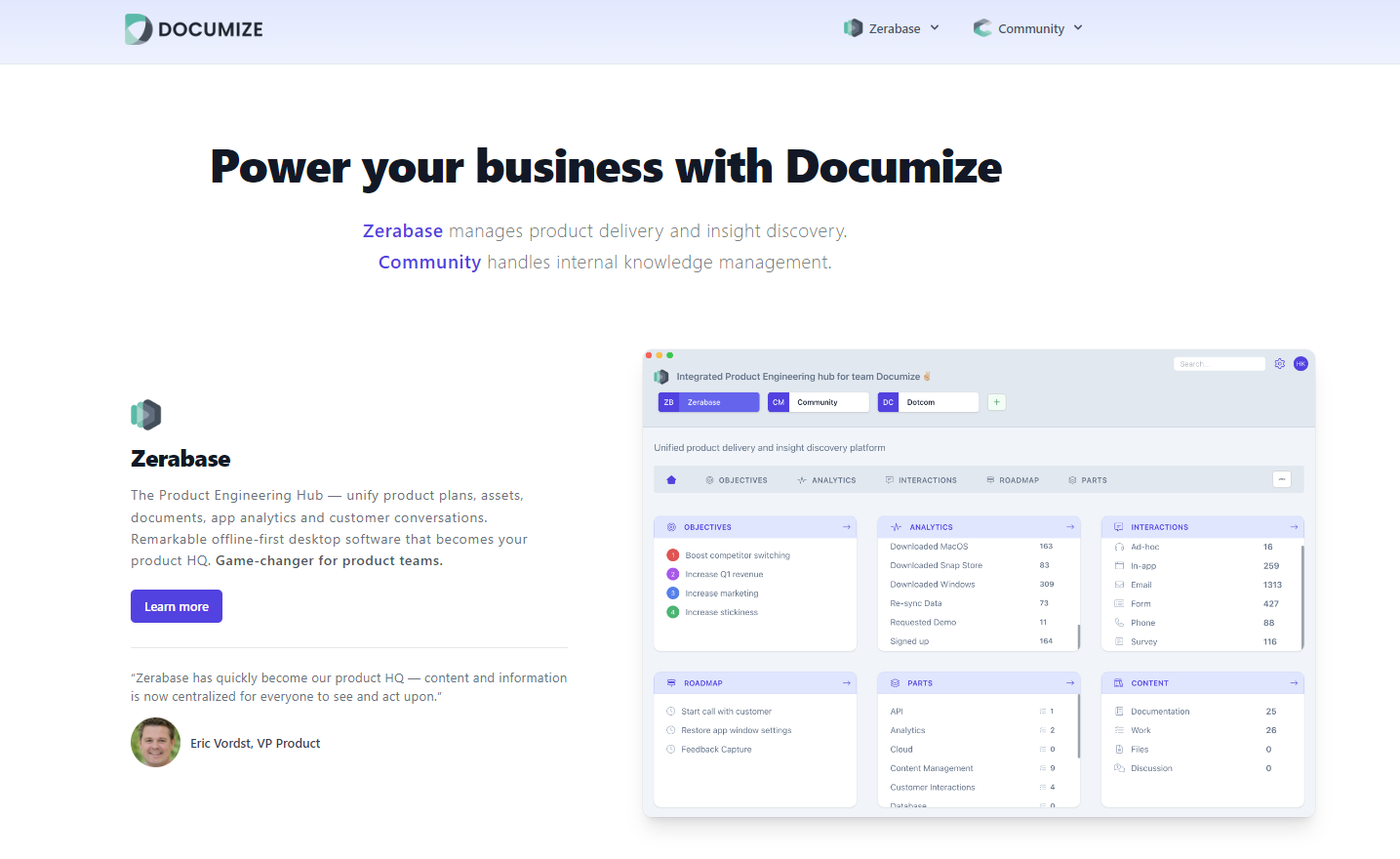
As they say, a simple and delightful way to share knowledge management, Documize is yet another powerful multi-featured knowledge base software. It is a documentation platform with features that help you create, organize, and maintain data efficiently.
With Community as its open-source knowledge base solution, it intends to manage data internally as well as externally. Both technical and non-technical users can benefit from this self-hosted software. Know how-
- Documize allows users to create structured documentation in a navigable manner using a hierarchical system of pages, folders, and categories.
- The platform provides a rich text editor that allows users to format their documentation with text styles, images, links, tables, and other multimedia elements.
- Documize tracks changes to documentation over time & provides a detailed revision history for each document including who made the changes, when the changes were made, and what changes were made.
- The software can quickly find relevant information within the documentation so users can search by keyword, tag, or content type.
The hardships of Documize may include-
- The self-hosting option with Community doesn’t come under the free plan that the software offers.
- Challenges in migrating or transferring data to other platforms and systems.
- Limited community support as well as collaboration capabilities over other robust collaborative platforms.
- Deeper integration restraints could hinder workflow automation and data synchronization.
8. Bitrix24
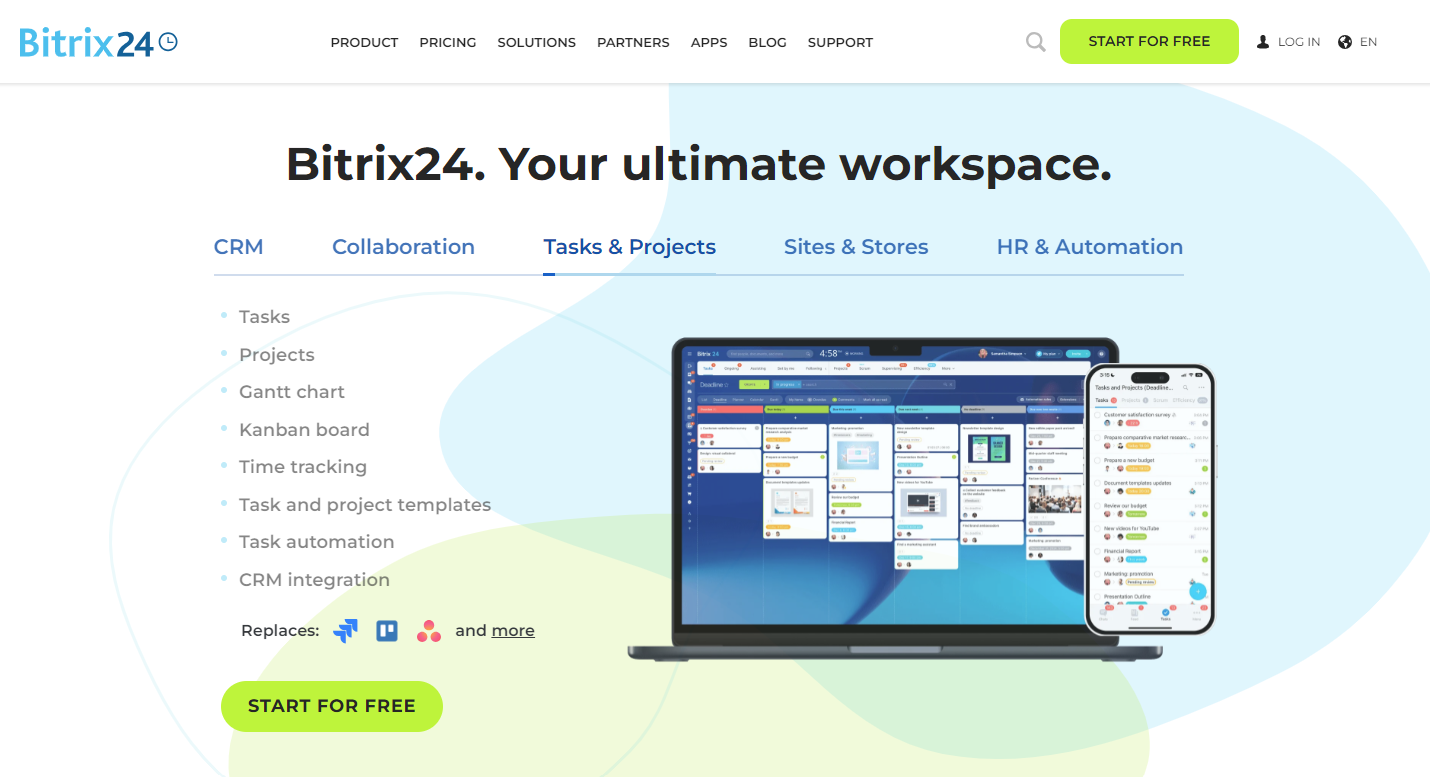
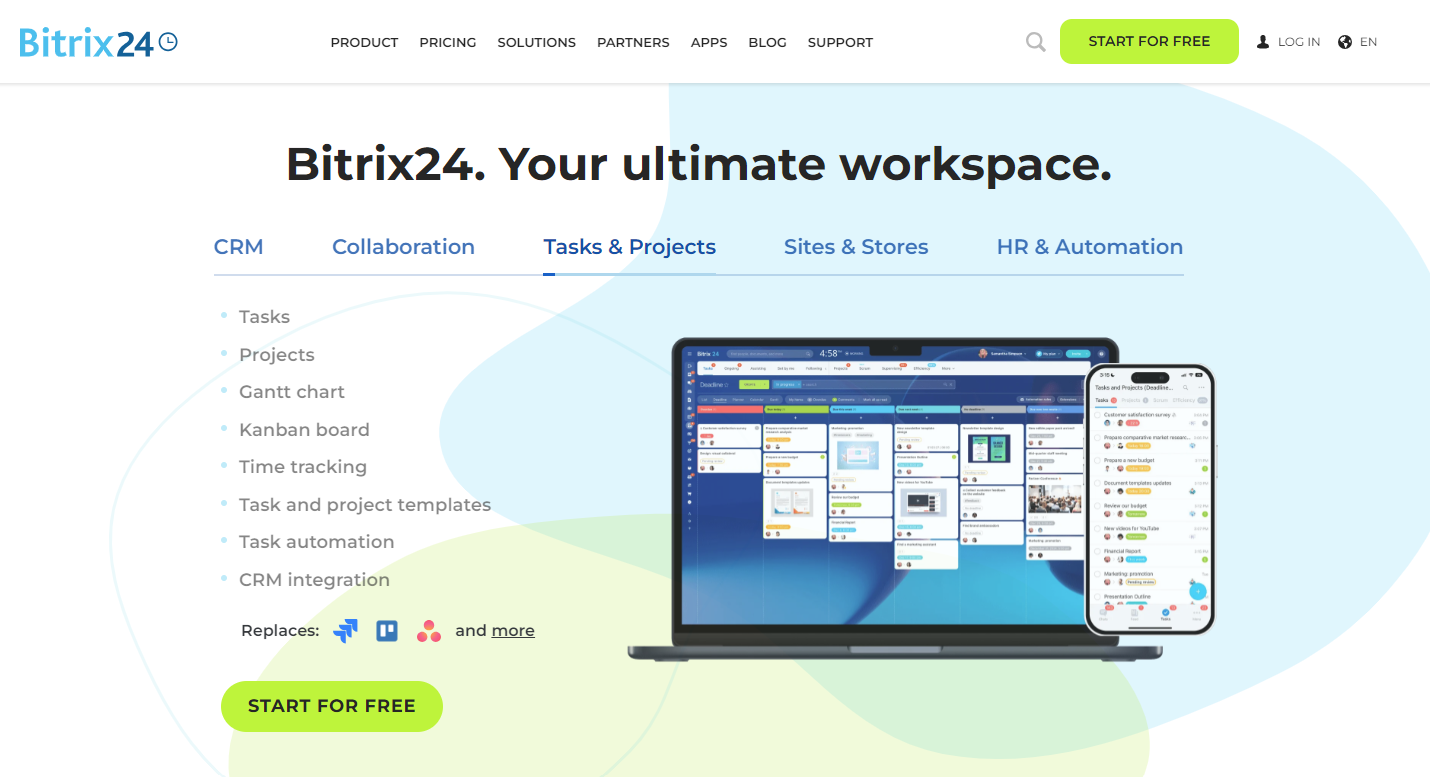
A customer relationship management software with a free and extremely strong knowledge base, Bitrix24 is here to offer an open book for businesses and their teams to meet their respective customer service requirements. It lays out exceptional features like self-service portals, mind maps, SEO management, cataloging, content delivery, & much more.
Below are the features of its knowledge base approach-
- Helps manage customer interactions, sales pipelines, leads, contacts, and customer communications.
- Offers a social intranet platform that enables employees to collaborate, share knowledge, and stay connected within the organization.
- Includes time and attendance tracking tools that allow businesses to monitor employee working hours, absences, and overtime.
- A versatile and feature-rich platform that provides tools like instant messaging, group chat, video conferencing, document sharing, and task commenting.
Know what still restricts the software to be the one-
- Bitrix24’s extensive feature set is perceived as overly complex for some users for simpler needs & in fact, requires technical expertise.
- Beyond the software’s free version, the advanced functionalities that require subscription-based plans can be a costly choice for larger teams.
- Limited customization, limited integration with all third-party services, & limited data security further contribute to the software’s clampdown.
Conclusion
Where do all these recommendations bring us? Out of all the free knowledge base software in the market, it is really difficult to choose the best one for your workspace and workflow.
How you get to hit the trial by starting to try out the free trials provided by the platforms. You can test drive a few of the top platforms that are going to fulfill your business’s needs and are the strongest match to your workflows. The right one will proactively manage various projects & will guarantee that it best aligns with all your requirements. Because when it comes to creating and sharing knowledge effectively and efficiently, the right plug-in makes all the difference.
An intuitive knowledge base software to easily add your content and integrate it with any application. Give Document360 a try!
GET STARTED


Frequently Asked Questions
-
What is free knowledge base software?
Software platforms or tools that enable companies to create, arrange, and double up knowledge and information both internally and externally without charging for basic features are referred to as free knowledge base software. These technologies are intended to assist companies in effectively centralizing and managing their resources, paperwork, and expertise.
-
Key features of free knowledge base software
Consider the following points as a must-have in your free knowledge base software. Tools for creating and editing all types of content, segregation, organization, and easy navigation of content & folders, a robust AI-powered search capability, internal collaboration, and external integration, detailed customization options, access control within the knowledge base, and analytics features to track key metrics & measure the knowledge base’ effectiveness.
-
What is the best free knowledge base software for small businesses?
Want to create external and internal documentation altogether for free? Document360 is what we suggest. It is a free knowledge base platform that offers features such as a WYSIWYG editor, version control, content organization with categories and tags, advanced search, and integrations with tools like Slack and Jira. For a deeper dive, you can explore the public knowledge base, multiple team accounts, and efficient working cloud space for larger scalability with its subscription plan that can further help your business stay efficacious.





