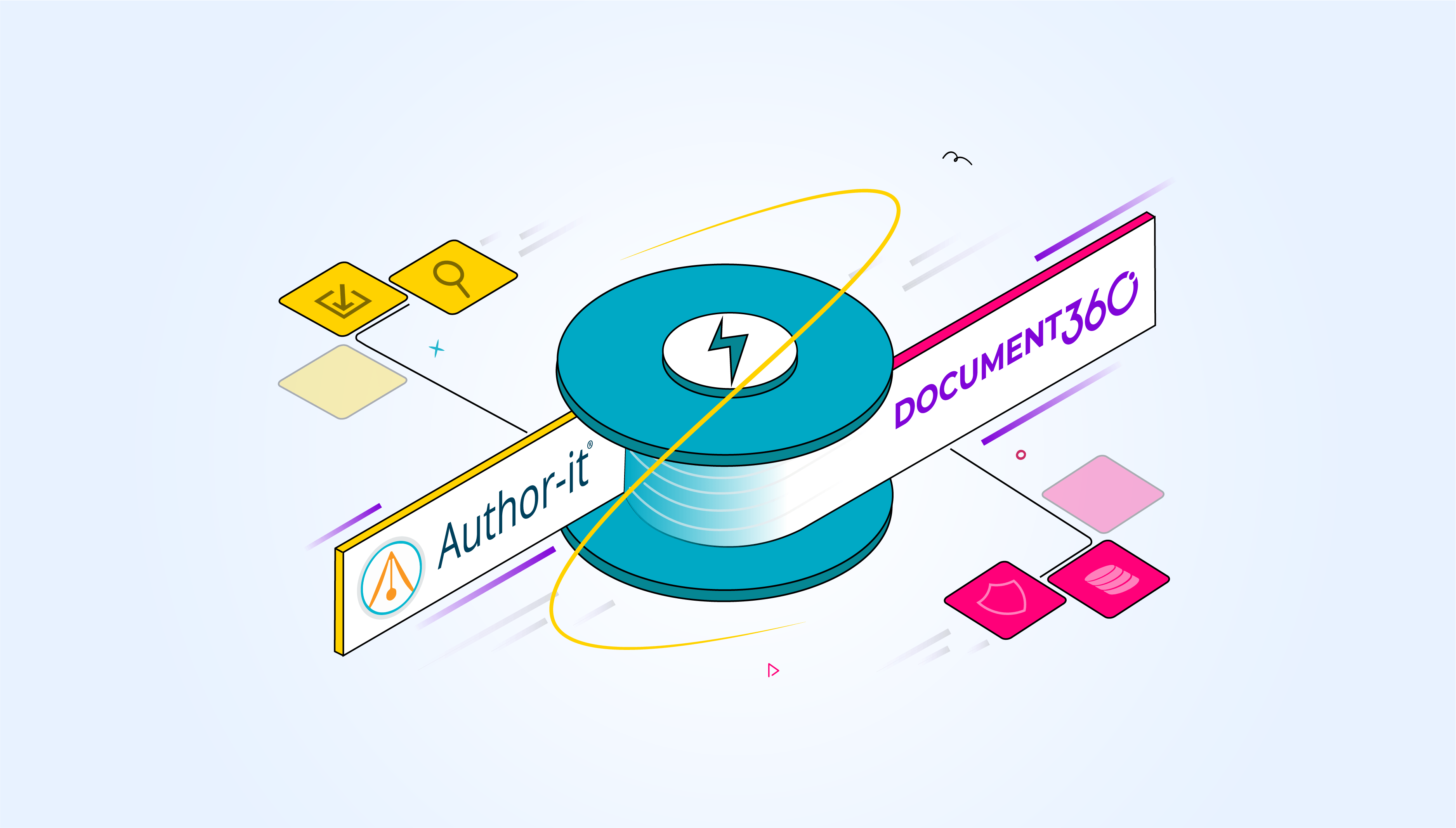Creating user-friendly documentation requires the right tools, and different teams will have different requirements. Certain organizations with a large amount of content published to different channels may be interested in what is called a CCMS, or Component Content Management System, an example of which is Author-it.
However, a tool such as Author-it may not always be suitable to your needs, and you might consider an alternative such as Document360. Document360 is a simple knowledge base software aimed at documentation teams who want to quickly and efficiently produce help content for their users.
Author-it and Document360 are both aimed at creating documentation that you can use to help your users in various ways. You might want to publish product manuals, build troubleshooting guides, or write Standard Operating Procedures (SOPs). All this is possible with solutions like Document360 and Author-it.
That’s why you may be wondering whether you should choose Document360 or Author-it. In this guide, we’ll help you decide.
Overview of Author-it
Author-it provides flexibility when creating your documentation. As a CCMS, technical and non-technical users can author documentation in components that can be reused across the system. This means content is handled at a more granular level than documents – for example, as sentences, images and words.
With single sourcing, you are able to update content once and reuse it across multiple outputs, saving you time when building and maintaining documentation. As a result, Author-it can be used for large-scale documentation projects, eliminating the need for copy-paste which is an error-prone process.
Content is stored in a relational database that enables easy reuse of content, tracking when content is reused and preventing users from deleting important content. Content reuse means that terms you use are consistent across the documentation and also help with translation.
When authoring your content, you can easily insert a component so you can make sure that documentation is the same across different publications. Author-IT was designed to allow you to publish to different formats including print and digital, such as PDF, product manuals and HTML, without the hassle of manually updating content every time it changes.
Pros of Author-it
Makes Content Review Easy
Review content and make changes within Author-it platform rather than relying on a third party toolsl. You can make suggestions and leave comments, with the content owner having the power to accept or reject changes for ultimate control.
In-built Translation
People using Author-it are often interested in translation of their documentation. Content is localized by the word, not the document, so you can use Author-it to translate your content into desired languages. You have direct access to view, manage and publish translated content in the same interface. It’s easy to export translation-ready content to service providers or translators.
Automated Content Reuse
Author-it has the ability to offer authoring assistance by suggesting reusable content as you type. This means authors can discover relevant components as they compose content since every word is indexed within the CCMS. Content reuse ensures that you don’t accidentally rewrite content that already exists because Author-it triggers suggestions.
Importing Documents
Author-it’s Import Wizard allows you to import content from other sources using transformation rules and transformation profiles. Popular formats are supported including Microsoft Word and FrameMaker which means you can migrate from legacy systems.
Workflows
Author-it enables complex workflows with multiple authors being able to access content without over-writing a source file. Role-based authoring helps you to collaboratively produce documentation while having clearly defined responsibilities.
Single-sourcing
The big advantage of a solution like Author-it is the ability to create multiple outputs from a single source. This means you can reuse content, changing it once and reflecting the updates in every location that content is used. When you are working on large-scale documentation projects, this capability becomes invaluable.
Multi-channel Publishing
Author-it allows you to publish content across a variety of document types without having to manually format your content for each channel. For example, you could create content once in Author-it and reuse it across PDF, knowledge base, HTML and SCORM. When the source code is updated, its reflected across your outputs.
Variant Management
Author-it uses variant management to help you customize documentation for different teams, roles and locations. You can update an object to make important changes and this will be reflected across the documentation.
Cons of Author-it
Might be More than you Need
Author-it comes with a lot of features that you might not need if you only want to create a knowledge base for your users. With the ability to create structured or unstructured documentation and benefit from Author-it’s relational database, some users may simply be looking to create a straightforward knowledge base.
Steep Learning Curve
Users report that Author-it takes a long time to set up and learn, which results in delays in producing user-ready documentation. This also makes it hard to spread usage across teams and could prevent important collaborators from adopting the software. While a powerful solution, Author-it’s learning curve makes it an undesirable option for some fast-paced teams.
Prohibitive Cost
Smaller teams might find it hard to justify investing in Author-it due to its relatively high cost. Pricing starts at 1250 USD per month and this is only for two seats using the software. If you are a growing team with relatively modest needs in your current stage, Author-it might not be for you.
Difficult to Preview PDFs Before Publishing
Many users report that they can’t view PDF documents before they are published, which presents problems when it comes to formatting. This limitation undermines Author-it’s ability to publish to multiple formats, and requires exporting your documentation every time you want to see the PDF.
Need another platform for hosting the online knowledge base
Even though Author-it produces HTML files, you need another hosting platform that runs a webserver to serve the online version of your knowledge base. It adds another layer of complexity to your documentation tech stack and additional cost.
Overview of Document360
Document360 is software that allows you to create a knowledge base for your users. This knowledge base might be either public and self-service for customers or an internal private knowledge base for employees. You can even create a knowledge base that is a mixture of the two types, and Document360 allows you to easily authenticate users.
Users pick Document360 because it is suitable for both technical and non-technical teams. Geared towards creating content in Markdown, developers find using Document360 comes naturally and non-developers can use the WYSIWYG editor if they prefer. This means all kinds of users can find value in Document360.
With Document360, you don’t waste time wrestling with the software, and instead get up to speed with producing documentation right away. Document360 is easy to learn and does one thing well, and one thing only – help you create a user-friendly knowledge base.
Interested in Document360 Knowledge base? Schedule a demo with one of our experts
Book A Demo
Pros of Document360
Suitable for the Enterprise
Although small to medium-sized businesses gain lots of value from Document360, the software is highly suitable for the enterprise in terms of scalability and security. For example, Document360 is GDPR-compliant and SOC2-certified, so you will be able to meet European data privacy laws and be able to guarantee that your data is protected.
Localization
Document360 offers robust options for localizing your content which means you can cater to audiences in different languages. You can use Document360 to build a multilingual knowledge base using AI-machine translation built into the portal, or use it to connect to third-party support for human translation.
Markdown and WYSIWYG Editor
With Document360, you have a choice over how you author your content. You can either use the WYSIWYG editor to preview content as you write it, or the Markdown editor to write in a simple markup language that is popularly used by technical teams. Switch between the two methods by toggling the editor.
Advanced Analytics
You can view exactly who is reading and interacting with your documentation using advanced analytics. Document360 gives you access to information about the user as well as their behavior on the knowledge base. This enables you to proactively develop your documentation and meet user needs.
Private Hosting
With private hosting, it’s possible to host your knowledge base on your own private cloud server, in your preferred geolocation, which gives you complete control over your data and peace of mind over security. This means you have all the flexibility of cloud hosting combined with the security of your own private network.
Versioning
With Document360, you never have to worry about losing your previous work. Versioning means that you can view past versions and roll back changes, as well as identify who has made the updates. This keeps your documentation more secure and enables better teamwork on content.
Workflows
Team members need to collaborate on workflows when drafting, reviewing and publishing your documentation which is fully supported in Document360. Assign your users roles and track your content in the publishing process to avoid relying on third-party tools like Microsoft Word to create content.
Importing Documents
In Document360, our team will help you import legacy documentation ready to populate your new knowledge base. This prevents you having to start from scratch when building your knowledge base and Document360 also supports a variety of formats.
Cons of Document360
No Single-sourcing
With Document360, it is not possible to reuse your content as components. Documentation only exists in one place and is linked to a particular knowledge base. It’s not currently possible to share content between knowledge bases. In this regard, Document360 is not a CCMS like Author-it, and has been created for a slightly different purpose.
No Mobile App
Document360 doesn’t currently offer a mobile app for its platform so you must use Document360 through your desktop, which may be restrictive for some users. This limitation makes it hard to edit your knowledge base on-the-go, but rest assured that the user’s experience of your user-facing knowledge is always responsive.
What is the Common Space They Share?
Both Document360 and Author-it are tools designed for creating documentation. They are aimed at technical writers and other authors who need to create help content and ensure it is structured in such a way for maximum usability. More than just a website, a knowledge base is architected for presenting information and includes powerful search.
Both these tools are designed to support authoring workflows, meaning that you can leave behind the days of sending Word documents back and forth and exchanging feedback through emails. Document360 and Author-it are end-to-tools that allow you to draft, review and publish content all in one system.
With Document360 and Author-it, you can migrate content from legacy tools so you won’t have to start from scratch. Document360 in particular allows you to migrate your existing knowledge base so you can keep all your SEO traffic even while switching to a new tool.
An intuitive knowledge base software to easily add your content and integrate it with any application. Give Document360 a try!
GET STARTED



Detailed Feature Comparison
|
Features |
Author-it |
Document360 |
|
Hosting |
No private hosting |
Yes |
|
Knowledge base (public or private) |
Internal |
Internal and Public |
|
Searchability |
Yes |
Yes |
|
Security |
Yes |
Yes |
|
Workflow |
Yes |
Yes |
|
Localization |
Yes |
Yes |
|
Collaboration |
Yes |
Yes |
|
Customization |
Limited |
Fully Customizable |
|
Editor |
Yes |
Markdown and WYSIWYG |
|
Organizing content |
Yes |
Yes |
|
Import/ Export |
Yes |
Yes |
|
Integrations |
Yes |
Yes |
|
Audience (enterprise or mid-size) |
Midsize and enterprise |
Small,midsize, enterprises and Large enterprises |
Wrapping Up
Author-it and Document360 are both commonly used tools for documentation. From importing to localization, these tools offer many features to speed up the process and make it more efficient. Teams of technical writers and their collaborators find it easier to create user-friendly, helpful documentation by using these technical authoring tools.
One of the biggest advantages of choosing Document360 is its simplicity. You can get up and running in hours, not days or weeks. Our team fully supports you in the creation of your knowledge base and are on hand to answer any questions.
Properly authoring documentation is often vital for the user experience, compliance and controlling support costs. Choosing the right tool can help you in this regard and ensure that creating documentation isn’t harder than it needs to be.
Interested in Document360 Knowledge base? Schedule a demo with one of our experts
Book A Demo